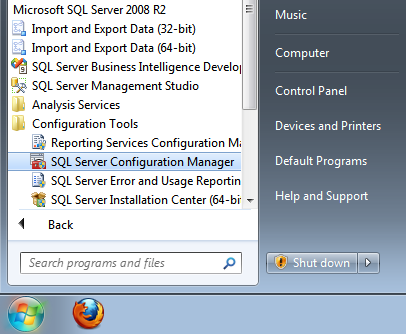บทความนี้ขอแสดงขั้นตอน พร้อมตัวอย่างการคอนฟิกใน SQL Server 2008 R2 เพื่อเปิดพอร์ต TCP 1433 และการคอนฟิกอนุญาตใน Windows Firewall เพื่อให้เครื่องอื่นๆ ไม่ว่าจะรัน Windows, Linux, UNIX สามารถเชื่อมต่อเข้ามาได้ โดยจะทดสอบบน Windows 7 Service Pack 1 (64-bit)
ในเมนู Microsoft SQL Server 2008 R2 ภายใต้ Configuration Tools คลิ้กที่ SQL Server Configuration Manager
ใน SQL Server Configuration Manager ภายใต้ SQL Server Network Configuration คลิ้กที่ Protocols for MSSQLSERVER จะมีรายชื่อโปรโตคอลพร้อมสถานะแสดงอยู่ด้านขวา