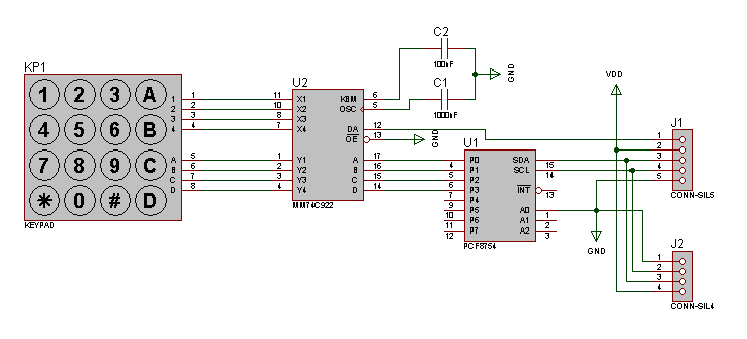MM74C922N datasheet at http://www.ti.com/lit/ds/symlink/mm54c923.pdf
PCF8574 datasheet at http://www.nxp.com/documents/data_sheet/PCF8574.pdf
Use this library freely.
Hardware connections
#####Keypad to Arduino :
- J1-1 -> D2 or D3
- J1-2 -> +5V
- J1-3 -> A4
- J1-4 -> A5
- J1-5 -> Ground
#####Expansion I2C port :
- J2-1 -> Ground
- J2-2 -> SCL
- J2-3 -> SDA
- J2-4 -> +5V
Installation
To use the Keypad_I2C library:
- Go to https://github.com/F4GOJ/Keypad_I2C, click the Download ZIP button and save the ZIP file to a convenient location on your PC.
- Uncompress the downloaded file. This will result in a folder containing all the files for the library, that has a name that includes the branch name, usually Keypad_I2C-master.
- Rename the folder to Keypad_I2C.
- Copy the renamed folder to the Arduino sketchbook\libraries folder.
Usage notes
You have to instantiate a my_keypad_name object.
Keypad_I2C my_keypad_name(int i2c_addr, int int_pin);
#####Parameters i2c_addr : I2C address of the interface (int)
int_pin : Input pin 2 or 3 to attach the interrupt (int)
#include <Keypad_I2c.h> //http://github.com/F4GOJ/Keypad_I2C
Keypad_I2C KPD(0x26, 2);
Functions :
###begin() #####Description Initialize and attach interrupt to the input pin, begins the wire connection. #####SyntaxKPD.begin(); #####Parameters None. #####Returns None. #####Example
void setup(){
KPD.begin();
}
###getKey() #####Description Get key pressed. #####Syntax KPD.getKey(); #####Parameters None. #####Returns The code of the key pressed or 0 if no new key has been pressed. (char) #####Example
ch = KPD.getKey();
if(ch != 0){
Serial.print(ch);
}
###getKeyNum() #####Description Get only numerical key pressed. #####Syntax KPD.getKeyNum(); #####Parameters None. #####Returns The code of the numerical key pressed or 0 if no new key has been pressed. (char) #####Example
ch = KPD.getKeyNum();
if(ch != 0){
Serial.print(ch);
}