If you add &disable_polymer=true to a playlist list page (e.g. https://www.youtube.com/playlist?list=PLqobZszmMzUPJMONuxIvDy81DQG49Rp1A&disable_polymer=1) it will provide you an option “Add All To…” in the upper right corner under the three-dot menu.
Category: สู่เส้นทางดิจิตอล
วิธีเช็คเบอร์ตัวเอง AIS
- กด *545# แล้วกดโทรออก
วิธีเช็คเบอร์ตัวเอง Dtac
- กด *102# แล้วกดโทรออก
วิธีเช็คเบอร์ตัวเอง Truemove-H
- กด *933# แล้วกดโทรออก
วิธีเช็คเบอร์ตัวเอง my by CAT
- กด *99# แล้วกดโทรออก
วิธีเช็คเบอร์ตัวเอง TOT3G
- กด *153# แล้วกดโทรออก จากนั้นกด 1
The following is a step by step process as to how you can use wireless internet without taking out your ethernet cable out.
- Open Network and Sharing Centre.
- Go to change Adapter Settings.
- Goto properties of Local Area Network.
- Click on Internet Protocol version 4 and go to it’s properties.
- Click on Advanced
- You will see a block checked there by the name of “Automatic Metric”.
- Uncheck it and then enter 2 in that section.
- Now, Do the same for the wireless network but enter 1.
Save the setting and you’ll be able to use wifi even when your ethernet cable is connected to the LAN.
RaR Password:
กด *113* จำนวนวันที่ต้องการ (30 วัน / 90 วัน / 180 วัน) # กดโทรออก
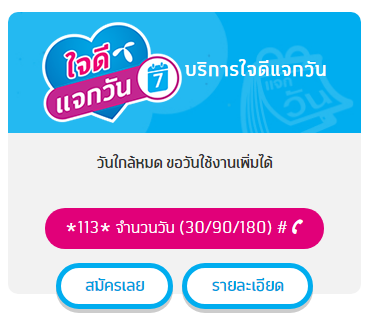
Android and OkHttp (HTTP LIB:Library) อีก Library ตัวหนึ่งในการเขียน Android App ที่น่าสนใจไว้สำหรับการจัดการในการเชื่อมต่อกับ Http คือ OkHttp โดยไลบรารี่ตัวนี้ค่อนข้างจะทำงานได้ดีในระดับหนึ่ง ความสามารถพื้นฐานรองรับการการรับ-ส่งข้อมูลในรูปแบบ Get และ Post สามารถส่งได้ทั้งที่เป็น String , Multipart File , Streaming และอื่น ๆ อีกหลายฟีเจอร์ สั่งความสามารถพิเศษที่น่าจะสนใจ คือจะใช้ Gson ทั้งการ รับและส่ง ได้เช่นเดียวกัน

Android and OkHttp
Hi guys! Today we are going to code on how to send data from Android to PHP server. This is an example app that can post a file and text data to a web server with PHP file as a receiver. Having the ability to (do HTTP Post Request) post data from android app to remote server is required for most apps. Here are some example use of this functionality:
1. You want to get statistics on how your app is being used (you have to tell your user and they must agree of course!)
2. Your app has an upload file feature.
3. A user should register on your database before using more features of your app.
DOWNLOAD SOURCE CODE
บทความ PHP & MySQL
เหตุผลที่ผมทำบทความนี้ขึ้นก็ก็เพราะมีกระทู้ถามเกี่ยวกับภาษาไทย ?????? ทุกวันครับ และเป็นปัญหาที่แก้ไม่จบซะทีสำหรับผู้ที่ กำลังเริ่มเขียน MySQL 4.1.x และ 5.0.x ขึ้นไป เพราะในเวอร์ชั่นใหม่นี้ ทาง MySQL ได้ให้ความสำคัญกับ Charset มากขึ้นกว่าเวอร์ชั่น เดิม ๆ ก่อนหน้านี้ที่เรา ๆ ใช้ latin1 ในการเก็บข้อมูลที่เป็นภาษาไทยซึ่งจะมีปัญหาค่อนข้างบ่อยเกี่ยวกับการแสดงผลที่ผิดเพี้ยน การจัดเรียงที่ไม่ถูกต้อง และความจำกัดทางด้านรองรับหลาย ๆ ภาษา ทั้งนี้ผมคิดว่าการนำ Chatset มาใช้ ทาง mySQL เองต้องการแก้ปัญหาที่เกี่ยวข้องกับภาษากับการใช้งาน Application อื่น ๆ ที่รองรับรูปแบบ UTF-8 ไปหมดแล้ว คงจะเหลือแต่คนไทยส่วนมากที่ยังคงยึดตึดกับ TIS-620 ถึงคราวที่เราจะต้องเปลี่ยนมาใช้ UTF-8 กันได้แล้วครับ และผมกล้ารับประกันเลยครับว่า มันดีกว่าเดิม จะช่วยลดปัญหาต่าง ๆ ที่เกี่ยวกับภาษาไทยได้อย่างหมดเกลี้ยง ครับ
ย่างที่เราทราบกันอยู่แล้วว่าตั้งแต่ MySQL เวอร์ชั่น 4.x หรือ 5.x ขึ้นไปจะให้ความสำคัญกับ Collation ของ Charset มาก โดยตัวCollation นี่เองจะเป็นระบุชนิดของข้อมูล Charset ที่จะจัดเก็บ ซึ่งเป็นกระบวนการบน Database ของ MySQL ที่จะจัดการกับข้อมูลนั้น ๆ และสำหรับ Collation ที่ได้รับความนิยมมากที่สุดก็คือ utf8 เพราะมันสามารถรองรับการจัดเก็บได้หลากหลายภาษา ไม่จำกัดเฉพาะภาษาไทยเท่านั้น โดยข้อมูลจะถูกจัดเก็บในรูปแบบของ Character encoding คือ ทุก Character จะผ่านการแปลงก่อนการจัดเก็บ และ ค่อยแปลงกลับก่อนนำมาใช้ ฉะนั้นมันจะสามารถปัญหาเรื่องภาษาไทยและภาาาอื่น ๆ ได้อย่างแม่นยำไม่ผิดเพี้ยนแน่นอน
การสร้างตารางของ MySQL ให้ Colation เป็นแบบ UTF-8
Android Read Text file in SD Card (Java Android) ตัวอย่างการเขียน Android เพื่ออ่านข้อความที่อยู่ใน Text file(Read text file) โดยในตัวอย่างนี้มีทั้งอ่านข้อความที่มีบรรทัดเดียว และกรณีที่มีหลายบรรทัดจะแสดงข้อความใน ListView
รูปแบบการอ่านข้อความที่อยู่ในไฟล์
1.String path = "/mnt/sdcard/mydata/thaicreate.txt";2.File file = new File(path);3.BufferedReader br = new BufferedReader(new FileReader(file));4.ArrayList<String> myArr = new ArrayList<String>();5.String line;6.while ((line = br.readLine()) != null) {7.myArr.add(line);8.}