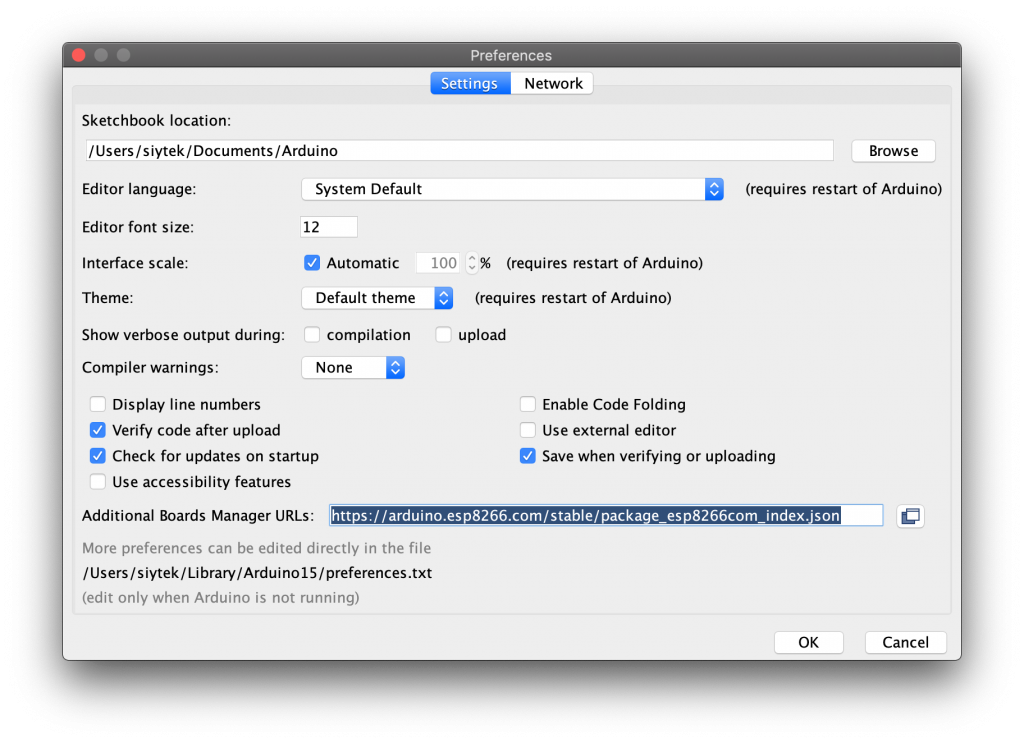ส่งค่าข้อมูลในรูปแบบ GET
อย่างที่บอกแล้วครับว่าการส่งข้อมูลแบบ GET จะส่งค่าผ่าน URL โดยตรง โดยที่จะระบุชื่อตัวแปรแยกเป็นตัว ๆ คั่นด้วยเครื่องหมาย & ตามรูปแบบข้างล่างนี้
http://<ชื่อ Domain>/<ชื่อ Folder>/<ชื่อไฟล์ที่จะเอาค่าไปประมวลผล.php>?<ชื่อตัวแปรที่ 1=ค่า>&<ชื่อตัวแปรที่ 2=ค่า>